Step 1 - Download Keenow to your device, and install it
Click the button above to begin download
Step 2 - Login to the app using the credentials (Username & Password) received by email
Press Login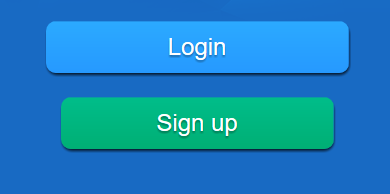
Enter your username, password and press Login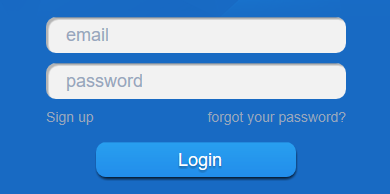
Step 3 - Turn VPN ON to enable Privacy and Security protection
VPN is OFF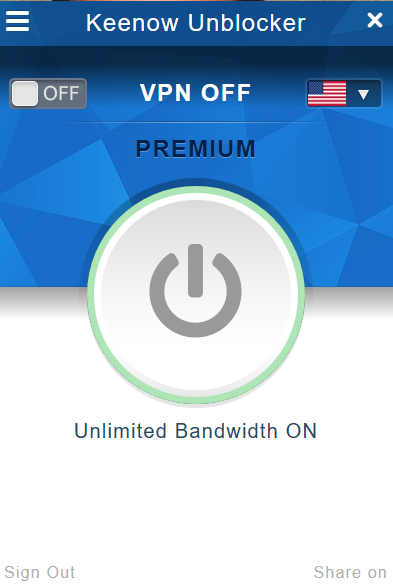
VPN is ON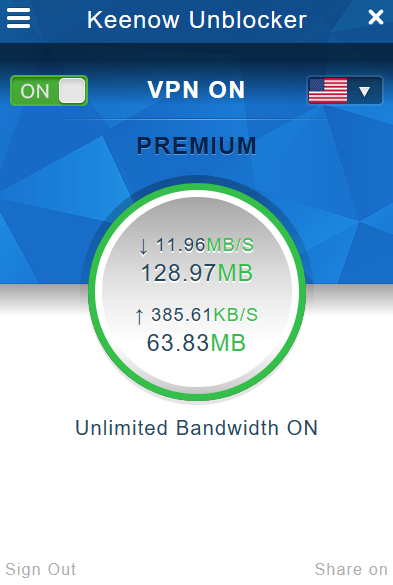
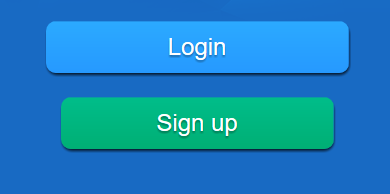
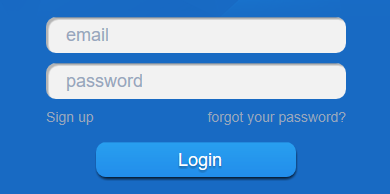
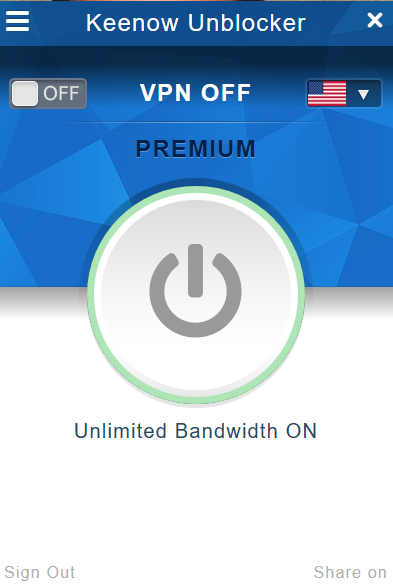
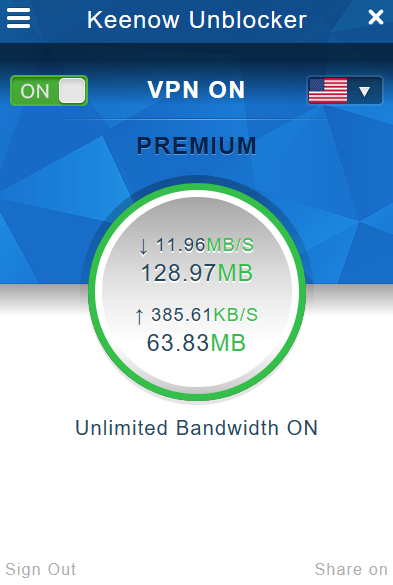
Already have Keenow installed? Just sign out from Keenow and sign in again to enable your new plan.