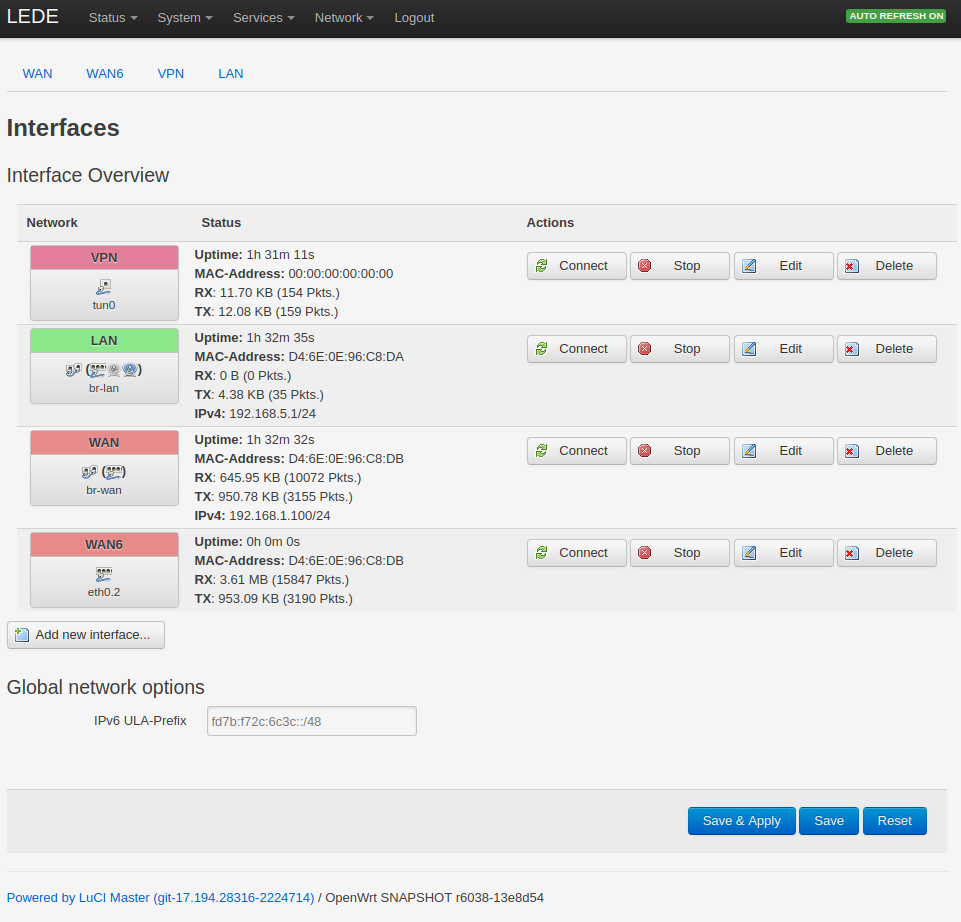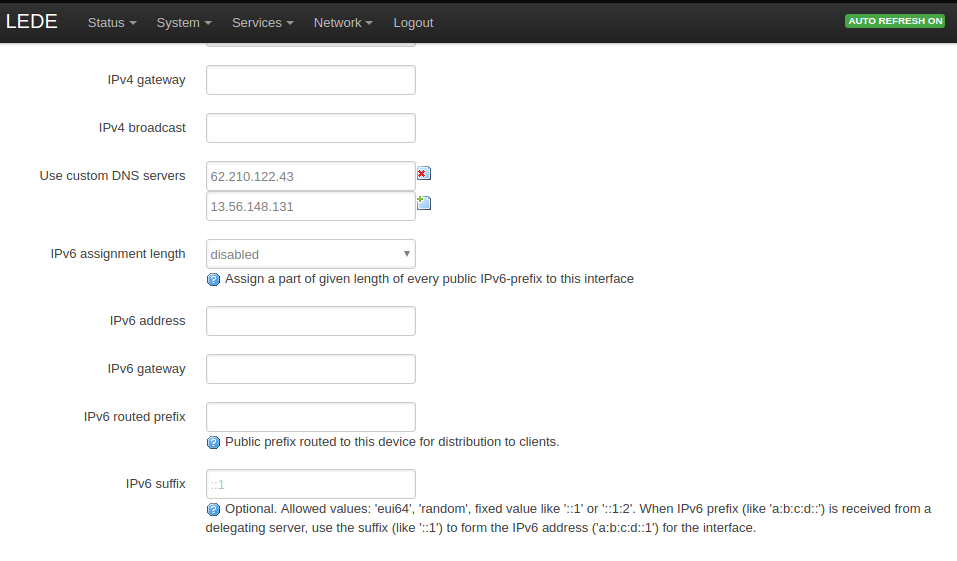Part 1: Validate your IP Address on the 'My Account' panel
Part 2: Change your Router's DNS settings
Before you start: Please write down your current DNS addresses before you change your DNS configurations. You should take note of these addresses in case that you need to get back to your original settings. If your original configuration were set to “Automatic”, just change your DNS settings back to “Automatic” in order to get back to your original settings.
1. Log in to your router.
2. Navigate to Network > Interfaces choose LANb> and Click on Edit button
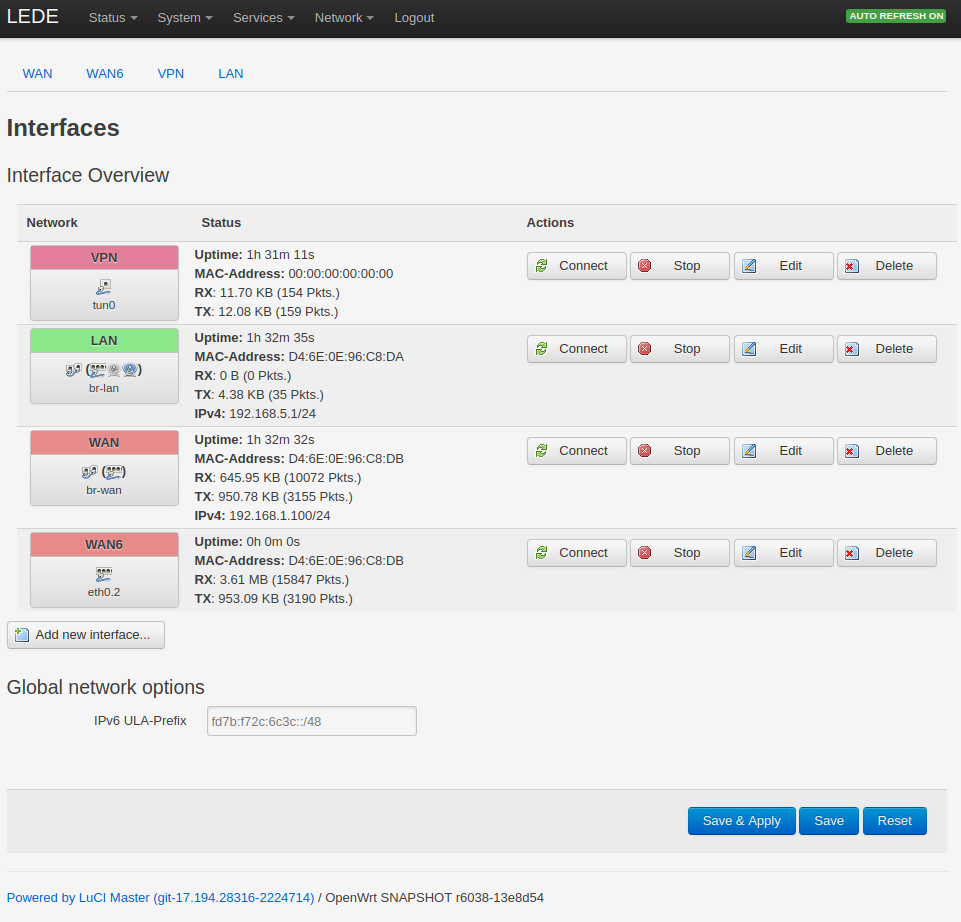
3. Scroll down to field "Use custom DNS servers" and click plus symbol and add server. Setting Enter the Keenow Addresses (only address):
Primary DNS Server: 62.210.122.43
Secondary DNS Server: 157.55.83.218
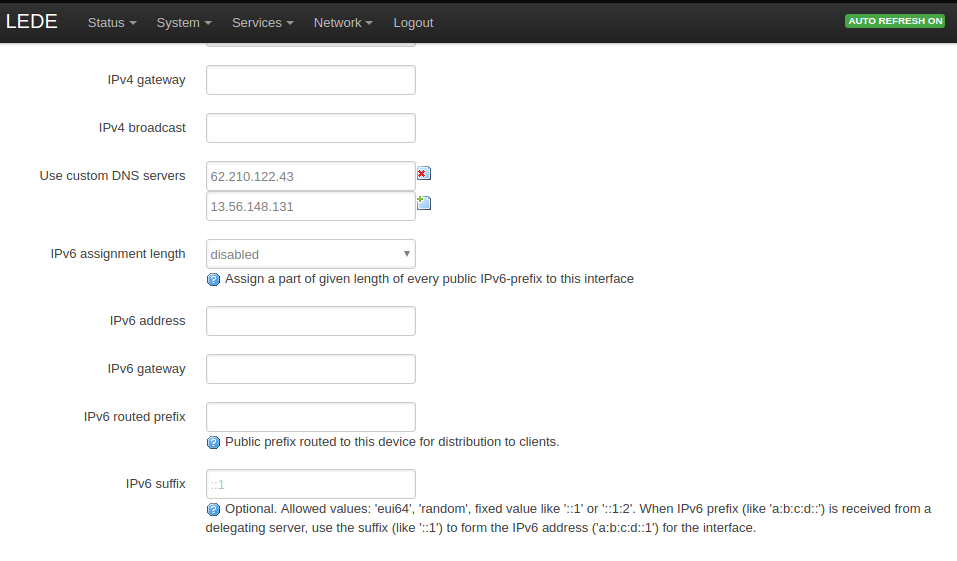
4. Then click “Save and Apply” button Wait for about 10-15 seconds, and you’re done!